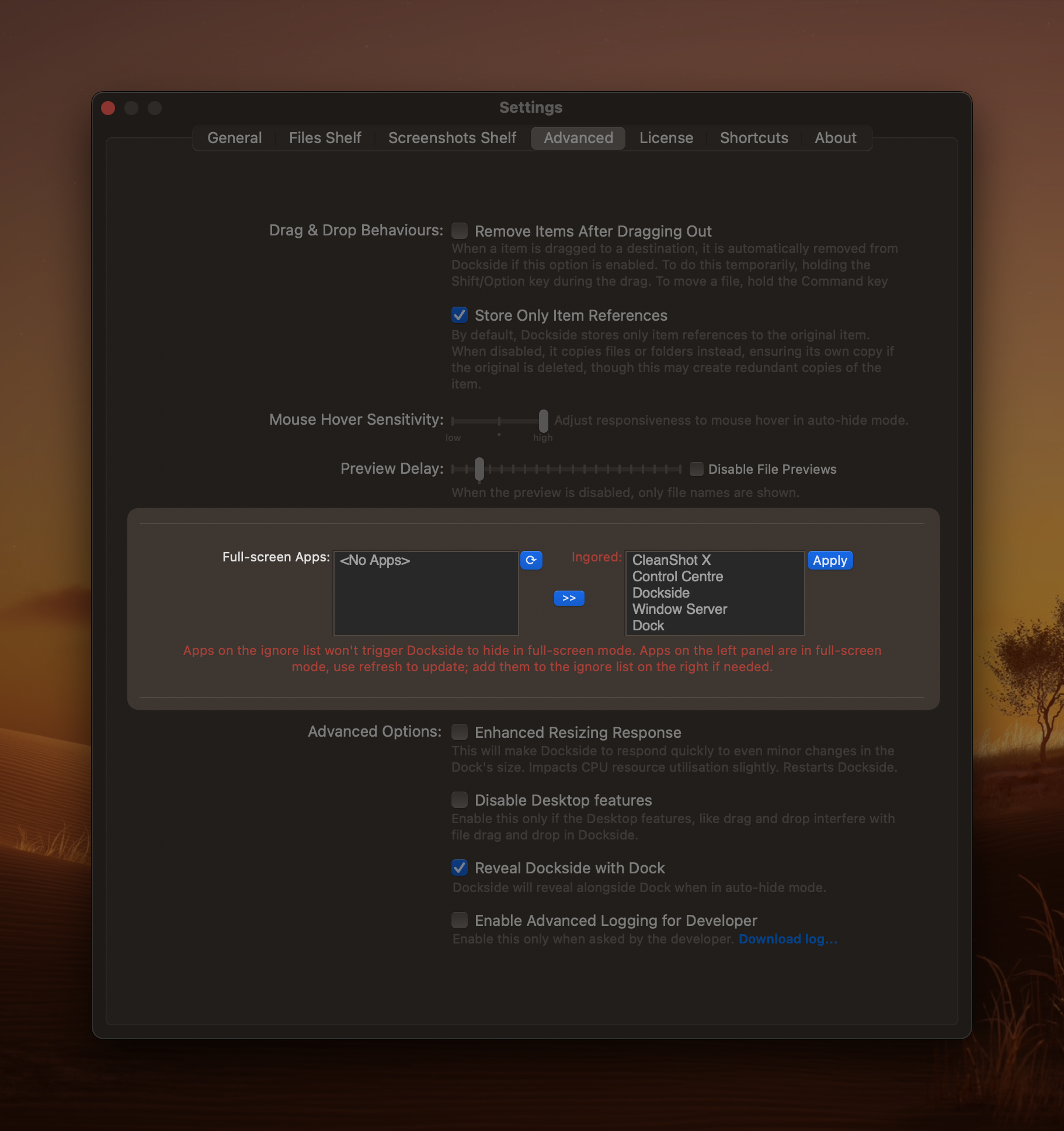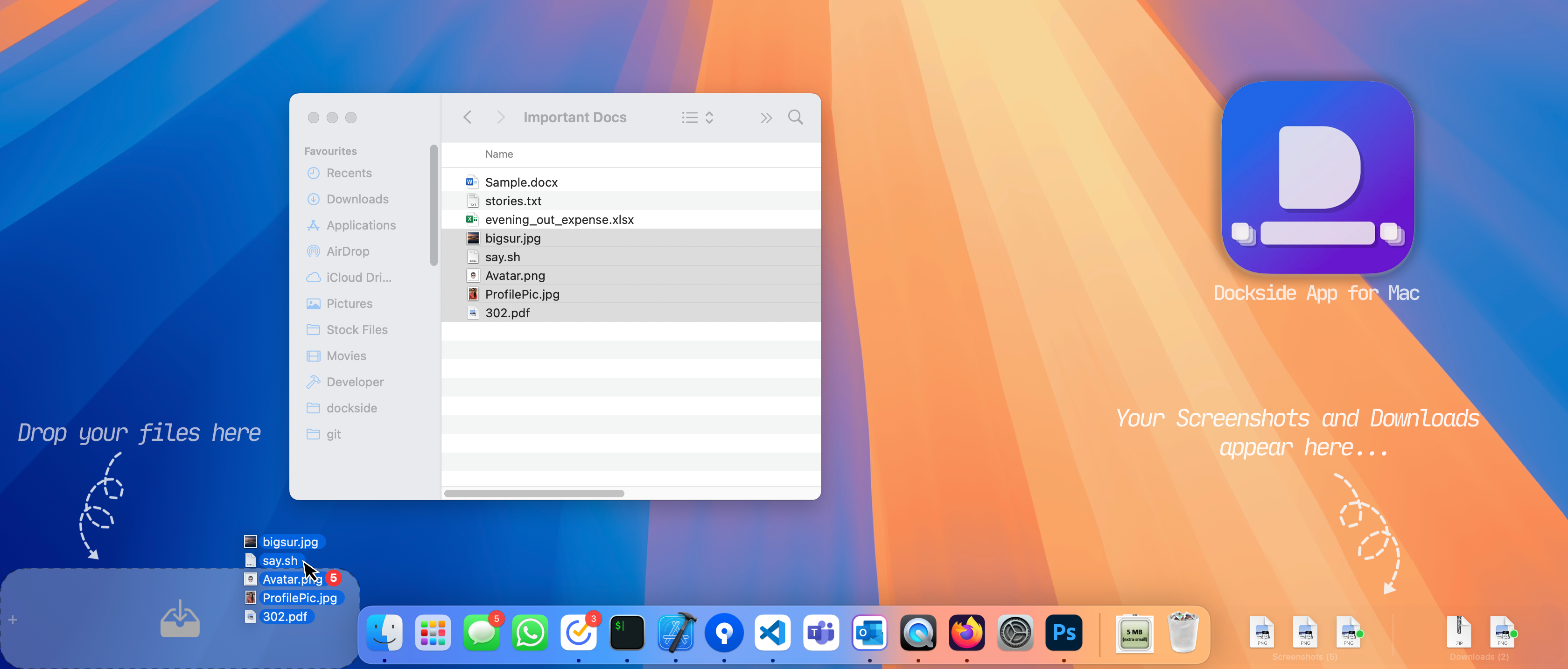· Userguides · 1 min read
Enable Advanced Logging in Dockside
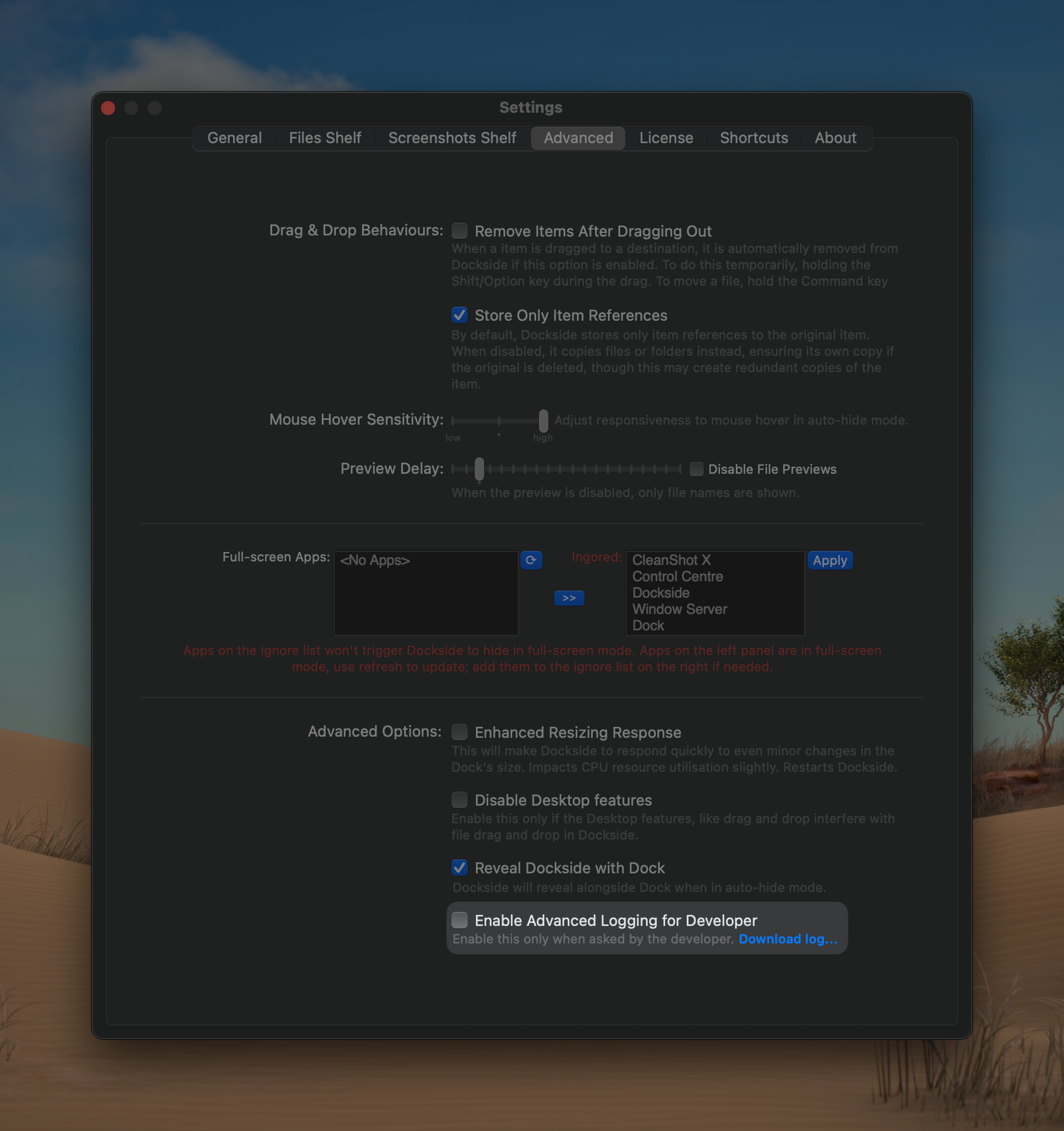
Overview
To enable developer to debug an issue, Dockside includes a verbose logging mode to help the developer debug issues efficiently. This mode provides detailed insights into app operations, such as API calls, internal processes, and error traces.
Please note that no personal data is collected or shared when verbose logging mode is enabled. Logs are strictly used for debugging purposes and stay within the app’s environment.
How to Enable Advanced Logging
Open the Dockside app and go to Settings and check the Enable Advanced Logging for Developer option. 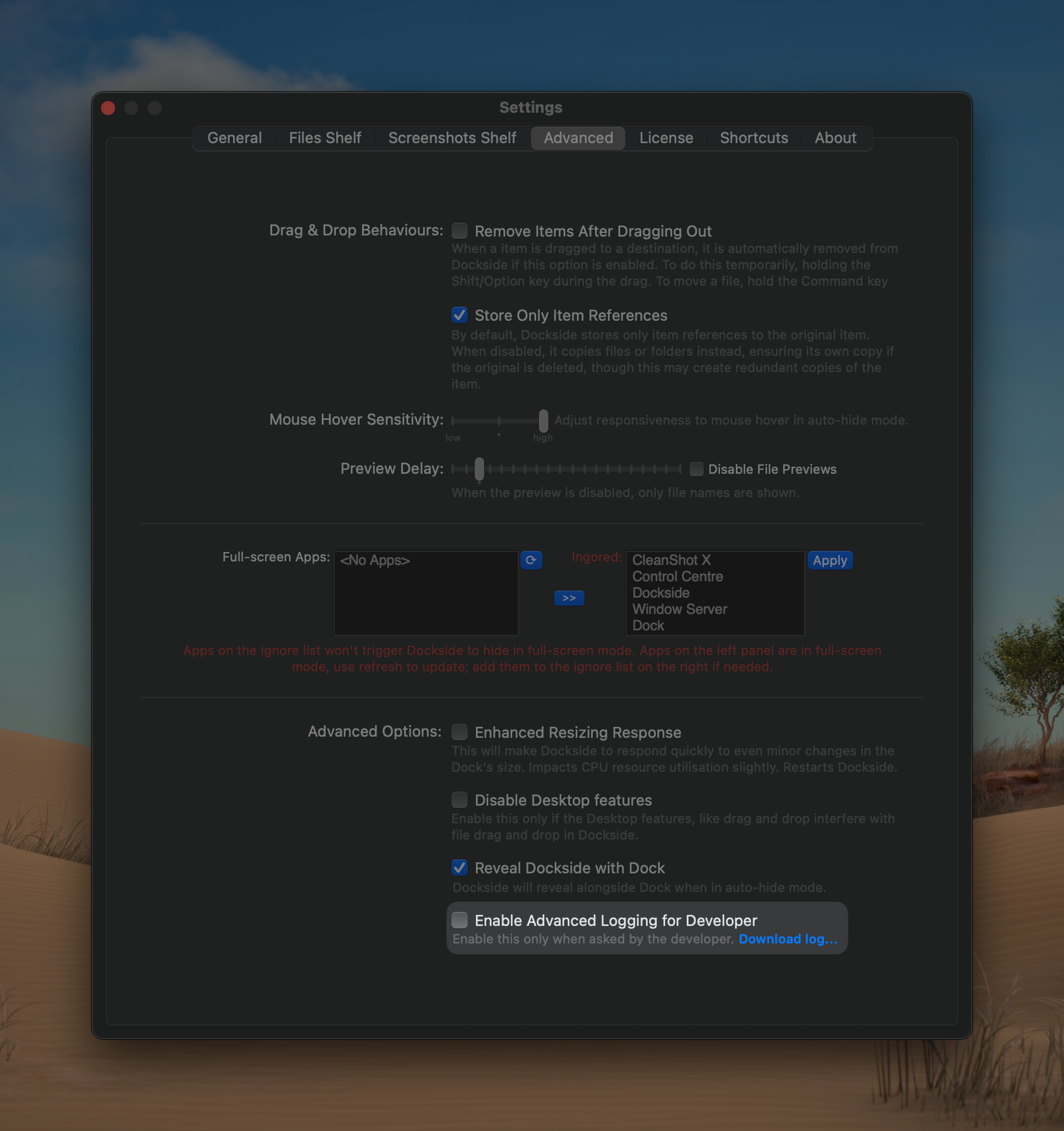
Dockside will then generate verbose logs as a file on disk, which can be shared with the developer for debugging.
When requested by the developer, download the generated log using the Download log… button and share the zip file.
NOTE: Dockside will automatically disable the advanced logging mode after the zip file has been downloaded, but make sure it’s disabled when not needed.
 Hachipoo Apps
Hachipoo Apps